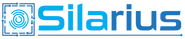15 HDMI Cable Myths Debunked: What You Really Need to Know
HDMI cables are essential for connecting our modern electronic devices. However, there are many misconceptions about these cables that can lead to unnecessary expenses and frustration. In this blog, we’ll delve into and debunk some of the most common HDMI cable myths out there, providing you with the clarity you need.
1. The More Expensive, the Better the Quality
Many people believe that a higher price tag means a better-performing HDMI cable. In reality, HDMI is a digital signal, so cheaper options can often provide the same quality as expensive ones. The primary difference lies in the build quality and additional features that may not necessarily improve picture or sound quality Differences Between Low and High-End HDMI Cables. Unless you need a specific feature not available in cheaper cables, there’s often no need to splurge.
Expensive cables might offer better durability and come with fancier packaging, but when it comes to the signal, it either gets through or it doesn’t. The digital nature of HDMI means there’s no ‘better picture’—just reach the necessary specification, and you’re set. Investing in a reputable brand can be worthwhile, as it guarantees fewer defects, but this doesn’t mean that high cost equals high performance. Instead, educate yourself on what your devices truly require and make purchases based on those needs.
2. Gold-Plated Connectors Improve Signals
It’s a common myth that gold plating on HDMI connectors enhances signal quality. While gold is a great conductor, it doesn’t make a noticeable difference for short cable lengths typically used at home. The coating’s primary purpose is to prevent corrosion more than to improve transmission.
Most consumer needs don’t require this enhancement, unless you’re setting up a system in an environment where moisture and oxidization are concerns. In typical scenarios, don’t be swayed by the allure of shiny connectors promising better performance—focus on other cable specifications that would actually affect your viewing experience.
3. Older HDMI Cables Can’t Support High Definition
As long as your HDMI cable meets the standards required for high-definition signals, it will work fine regardless of its age. The cable’s version doesn’t deteriorate over time in terms of performance. What’s important is the version capability, like HDMI 1.4, 2.0, or 2.1, which defines what the cable can support in terms of features and resolutions.
The myth likely originates from concerns over rapid tech advancements. However, if your older cable supports 4K or 1080p output and your devices also support these features, there’s no need for an overhaul. Higher versions add features like Ethernet over HDMI, but as long as the core needs are met, your cable should function effectively.
4. All HDMI Cables Are the Same
While it’s true that digital signals are more robust than analog ones, different HDMI cables can have specifications for bandwidth and speed that can affect performance, especially for gaming or 4K content. Not all HDMI cables are designed to handle the data requirements of a 4K HDR stream.
The key lies in understanding the specifications that meet your demand. For instance, a Silarius HDMI Cable can support resolutions up to 4K at 60Hz. Hence, not all HDMI cables are identical; one must ensure the one chosen matches the resolution and bandwidth needs of their setup.
5. Cable Length Doesn’t Matter
Length can affect signal integrity for HDMI cables. Longer cables can introduce latency and signal loss, requiring active cables or repeaters for stable connections. This is because as signals travel over extended ranges, they can degrade without sufficient boosting.
In domestic environments where cables stretch beyond 25 feet, opting for a high-quality cable or one with built-in boosters is wise. For exceedingly long runs, transitioning to optical HDMI cables can provide consistent quality over larger distances without degradation.
6. Thicker Cables Provide Better Performance
Thicker HDMI cables do not necessarily mean better performance. The thickness is often due to additional shielding, which can help in minimizing interference in electrically noisy environments, but doesn’t affect digital signal quality.
Heavy-duty cables might be beneficial in professional scenarios or highly sophisticated AV setups, yet for standard home use, excessive thickness is more of a marketing point than a feature. Focus on solving unique issues such as interference, but be wary of falling for unnecessarily bulky cables.
7. HDMI Cables Need to Be Replaced Frequently
A well-maintained HDMI cable can last for a long time without needing replacement. Unless the cable is physically damaged, it should continue to work as intended. The digital nature of HDMI means less wear and tear as it either works perfectly or not at all.
Replacing cables frequently is an unnecessary expense—visual issues often attributed to degradation are more likely caused by damage or dirt on connections. When properly taken care of, cables should endure technology life cycles without requiring replacement.
8. Higher Versions of HDMI Cables Are Always Better
The version number of an HDMI cable indicates its features, such as support for 3D or Ethernet. However, for many users, a standard cable suffices unless specific features of a higher version are required. It’s more about matching the cable to your equipment’s needs than owning the latest version.
Most home setups will function perfectly fine with an HDMI 1.4 or 2.0 cable unless you’re pushing towards bleeding-edge specifications in newer televisions or monitors. Assess your equipment first—get the latest version only if it’s truly necessary to unlock particular features of your components.
9. All 4K HDMI Cables Are the Same
Not all HDMI cables marketed as 4K are created equal. It’s crucial to check the bandwidth and certification when choosing a cable for 4K content to ensure optimal performance. Cables must support the data rate required to actually transmit a 4K video signal without issue.
Be wary of cables that claim 4K support without definitive certifications. Verified compliance to HDMI standards is critical to ascertain true capability for delivering 4K HDR content seamlessly, ensuring your setup performs as expected with equipment specs.
10. Cables Don’t Affect the Audio Quality
While HDMI cables primarily transmit digital audio and video signals, poorly constructed cables can cause audio dropouts. Quality construction ensures consistent performance for audio signals as well. Inferior cables may introduce noise and higher latency with audio lag.
For those seeking the utmost clarity and sync precision, investing in cables with reliable audio output is advantageous. This ensures your Dolby Digital or DTS audio streams maintain the immersive experience they intend to give with HDMI connections.
11. Directional HDMI Cables Are a Gimmick
Directional HDMI cables are designed to work in one orientation due to integrated amplifiers or chipsets. They aren’t a gimmick but intended for specific setups where signal processing is required. These cables serve a function, primarily in redistributing signal over long distances where simple cables fail.
Installing a directional cable incorrectly leads to subpar performance, but when used appropriately, they effectively maintain signal quality. Understanding when and where to utilize these is key, especially in professional AV setups demanding significant throughput.
12. HDMI Cables Always Provide the Best Picture
While HDMI is a standard for high-definition content, other connections like DisplayPort might be better suited for specific use cases like PC gaming. Choice of cable should depend on the devices and usage. DisplayPort often exceeds HDMI in bandwidth capabilities.
Consider the context of your setup; a gaming computer might see benefits from DisplayPort, while a home theatre maintains HDMI as king. Evaluate your device compatibility and intended use, then align your choice to optimize picture quality best for those conditions.
13. You Need Special HDMI Cables for Gaming Consoles
Standard HDMI cables, if rated appropriately, will suffice for most gaming consoles, delivering the expected performance without the need for marketed ‘gaming’ cables. These cables don’t offer any more performance than a regular HDMI equipped to handle similar bandwidth.
Gaming consoles like PlayStation or Xbox demand the correct HDMI version to enable specific features like 4K resolution or HDR, which regular HDMI 2.0 cables typically manage. Save on unnecessary ‘premium’ mistakes by aligning products with genuine console needs.
14. Ultra High Speed HDMI Cables Are Needed for Streaming
While ultra high speed cables can help with higher resolutions and refresh rates, standard high-speed HDMI cables are usually sufficient for most streaming needs. For typical HDTV and streaming setups, standard HDMI fulfills the essential criteria.
Expanding beyond regular demands, determine if your setup truly benefits from ultra-high-speed specifications, especially beyond 60Hz 4K streaming. For most users, anything higher is unnecessary for common playback and live streaming activities.
15. Branded HDMI Cables Are Always Better
Brand names can ensure quality assurance, but many generic cables offer similar performance at a fraction of the price. It’s important to check reviews and specifications rather than relying solely on brand.
While a brand can guarantee fewer defects, examining user feedback and consistent testing across scenarios ensures better matching for your individual needs. Reputable manufacturers often provide reliability assurances and certifications matching their cost.