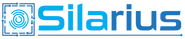7 Tips to Choose the Best HDMI Cable for Your Home Theater
When setting up your home theater, choosing the right HDMI cable is crucial for ensuring the best audio and video quality. With so many options available, it can be a bit daunting to find the one that fits your needs perfectly. Don’t worry, we’re here to help! Here are some tips to guide you in selecting the perfect HDMI cable for your setup.
1. Understanding the Basics of HDMI Cables
HDMI cables are the bridge between the source of your media content and the visual display unit, such as a TV or projector. Essentially, these cables transmit high-definition audio and video signals over one convenient cable, reducing clutter and simplifying connections. According to the HDMI Cable Buying Guide, they have become the universal standard, connecting a myriad of devices such as Blu-ray players, gaming consoles, and computers with ease. This popularity comes from their ability to carry sharp and vibrant video alongside immersive digital audio.
The advantage of HDMI cables lies in their ability to support various features such as 3D viewing, ARC (Audio Return Channel), and Ethernet connection. As described, they can be utilized beyond basic TV connections, boosting productivity by allowing laptop displays to be mirrored on larger screens for presentations or meetings. Even photographers and videographers use them for on-site monitoring and real-time previews, proving their versatility beyond home theater setups.
2. Determining the Ideal Cable Length
When picking out the perfect HDMI cable, size does matter! Selecting the right cable length is crucial to avoid tangling and to limit the loss of signal quality that can occur with extended lengths. Typically for a setup in the average living room, cables that are up to 10 feet long serve well. Yet, if your devices are placed further apart, opting for a longer cable may be necessary as described in this detailed guide which covers various configurations based on room layouts and distances.
In larger spaces or for more complex home configurations where devices are stationed further apart, consider investing in active HDMI cables designed to maintain signal integrity over extended distances. These cables come with inbuilt signal boosters, effectively reducing potential interference or loss without the need for additional amplifying devices. Knowing your room’s layout and potential obstructions aids in making the best decision when it comes to cable length.
3. Choosing the Appropriate HDMI Version
The version of HDMI cable you select can dictate the quality of your viewing and listening experience. As technology advances, newer versions like HDMI 2.0 and 2.1 incorporate support for higher resolutions and faster refresh rates, which are essential for handling 4K or even 8K content. The HDMI Technology Primer outlines how each upgrade brings additional features such as higher dynamic range and sharper video depths, perfectly suited for modern displays and gaming consoles like the PS5 and Xbox Series X.
However, be mindful that simply having a newer HDMI version doesn’t guarantee optimal performance; your devices must support these features. Aligning the cable with the capabilities and requirements of your tech equipment ensures you achieve the best possible outcome. This method also helps future-proof your setup, granting readiness for upcoming advances in display technology.
4. Considering Cable Quality and Build
Selecting an HDMI cable made of quality materials means investing in longer-lasting performance. High-quality cables often feature gold-plated connectors which resist oxidation and corrosion over time, ensuring a solid and ongoing connection. Such construction notes are well-regarded for maintaining top-tier picture quality in complex systems or in setups where cable replacement is inconvenient.
The armor-like construction of cables, such as those with braided shielding, defends against wear and tear while protecting from electromagnetic interference, which could otherwise skew the visual or auditory output. Opting for cables equipped with robust casing offers peace of mind, especially in environments prone to physical disturbances or close to other electronic installations.
Selecting a high-quality cable will not just enhance performance but also streamline the choosing process. Delving into these facets ensures you’re not just accommodating today’s equipment setups but also laying groundwork for future expansions or enhancements in your home theater system.
5. Assessing Additional Features for Added Functionality
In today’s highly connected home networks, some HDMI cables offer additional functionalities such as Ethernet capabilities, which allow network-connected devices to share a single cable connection. This feature, known as HDMI Ethernet Channel, can be especially beneficial in reducing clutter and simplifying connectivity for gaming consoles and smart TVs, as pointed out in the Eaton guide, enhancing ease of access to your internet-connected applications.
The Audio Return Channel (ARC) is another practical feature to consider. This lets audio information flow back from your TV to your AV receiver, simplifying audio connections and reducing the total number of cables needed. This can transition your slots from overcrowded with removals ensuring a clutter-free, streamlined setup—ideal settings for those aiming for a cleaner media corner without sacrificing capacity or capabilities.
6. Balancing Cost versus Performance
Price varies among HDMI cables, but a higher price doesn’t always equate to better performance. Often, cables from reputable manufacturers that offer all necessary features fall into a mid-range price bracket, making them accessible without sacrificing quality. The choice is predominantly about aligning requirements with what’s offered while ensuring your budget remains intact.
Avoid over-investment unless specific requirements for your home theater system absolutely dictate the need. Budget-friendly options suffice well for simpler non-critical installations when compared to more expensive cables. Ensure to compare product specifications carefully so you manage to land a deal that satisfactorily aligns value and anticipated output, resulting in an optimal purchasing decision.
By prioritizing your needs—such as resolution support and compatibility over flashy features or brand names—you can secure an HDMI cable that delivers exactly what your system demands without unnecessary expense.
7. Double-Checking for Compatibility
Ensuring that your HDMI cable is compatible with all of your devices is an essential step. Different devices may have varied requirements for HDMI compatibility, and this is influenced by their specific port types and supported features. Not all HDMI cables offer universal compatibility across devices such as streaming units and sound systems, a crucial aspect to confirm, especially when dealing with cross-generational equipment setups.
Verifying these compatibility factors means you’ll dodge potential frustrations from signal interruption or degraded video and audio quality. Using adapters when necessary ensures legacy or additional devices can be accommodated without misalignment or failure. In summary, understanding each component’s requirements assures you manage all frameworks under your home’s viewing command efficiently.
In summary, checking these compatibility factors means avoiding potential frustration from signal interruptions or degraded audio-visual quality when all your devices work in harmony for an uninterrupted entertainment experience.